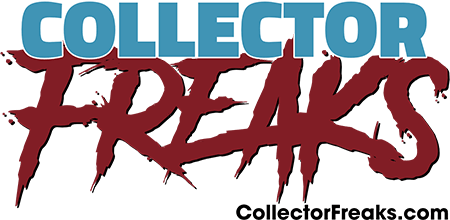agreed but you were the only one with the guts and insite to try/do it and for that I thank you sir. That really makes a difference and its such an easy fix.
No worries.
I have an easy come/easy go attitude.
That's why i don't mind giving it a go, lol.
It's not like i am wasting one of my pristine MKVII heads, Just a spare one i bought on Ebay for this reason. I also have a few spare MKII AU heads that i was tempted to paint red in case the MKVII helmet didn't look good. But i think with that little dab of gold paint and the eye sanding goes a long way to improving the head without major surgery.
To be honest, if you have a steady hand, and a very SMALL piece of 60 grit sandpaper, you could perhaps attempt it with the lens on the mask.
I didn't want to damage the mask in the slightest, which is why i removed it first.