I might be wrong. I hardwired mine the other night that would cause it to undo the changes that we did wouldnt it?
If you set it back to DHCP for wired then yeah it could. I think we set a static IP address from the wireless so we could do the port forwarding.
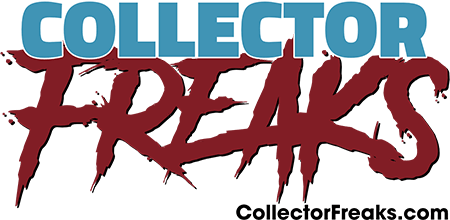




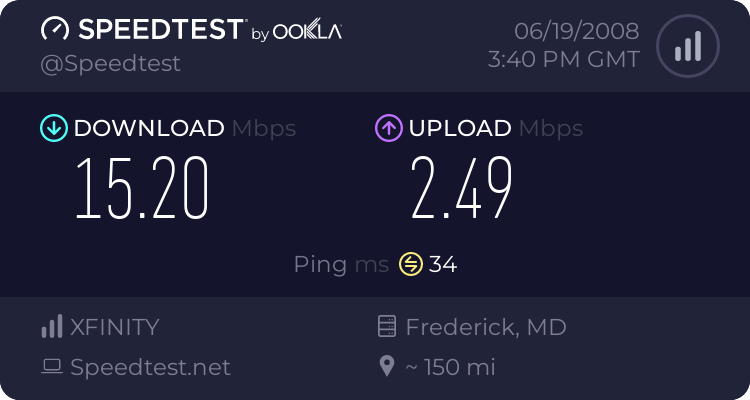


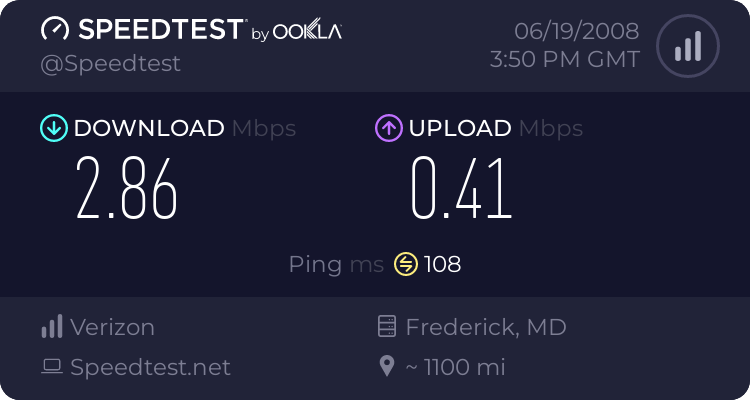
 but in all seriousness both have issues that im willing to deal with.
but in all seriousness both have issues that im willing to deal with.