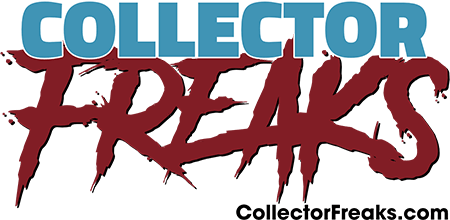Ok, I've been posting the development of this in my illustration thread, but I wanted to share it here.
Without getting to detailed and drawn out, I'll sum it up that this piece has been very near and dear to me, I started it a year ago and have been chipping away at it since. It was my way of dealing with some heavy emotional stuff I've gone through and between that any my fondness for Rambo, I have poured a great deal of myself into making this piece, and now that I'm finally done, and quite frankly shocked the ^^^^ out of myself with how it's turned out, I want to share my excitement and passion with you guys because a number of you are good friends.
So, first batch of development images, phase 1. Started in March of 2008 and worked on from time to time until the end of 2008. Because this piece takes so much of me and a certain emotional committment, I kinda walked away from it for a long while.






Without getting to detailed and drawn out, I'll sum it up that this piece has been very near and dear to me, I started it a year ago and have been chipping away at it since. It was my way of dealing with some heavy emotional stuff I've gone through and between that any my fondness for Rambo, I have poured a great deal of myself into making this piece, and now that I'm finally done, and quite frankly shocked the ^^^^ out of myself with how it's turned out, I want to share my excitement and passion with you guys because a number of you are good friends.
So, first batch of development images, phase 1. Started in March of 2008 and worked on from time to time until the end of 2008. Because this piece takes so much of me and a certain emotional committment, I kinda walked away from it for a long while.