Chimera 1
Super Freak
Excellent job Man!! This is really top notch work.
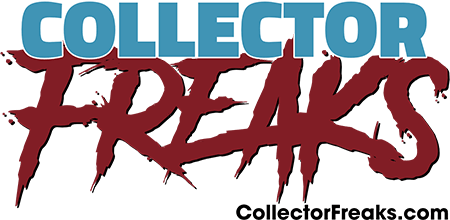
Damn! this looks like a vector!!! Great Work man!!!! it shows you the Photoshop is the ^^^^!!!
Yeah totally vector, that's why I thought he used Illustrator and used the mesh tool.
My methods have really evolved over the years. The first one I ever did, Darth Maul (I know, big surprise there right), I didn't use layers and just used the airbrush tools to paint and the smudge tool to blend things, it worked ok, but it had it's challenges. After that I did Gladiator and started using layers to separate hair and skin and all, but I was still using the smudge tool for my blending.
One day I was showing my professor my illustrations and he was impressed and wanted to see how I did it and when I was showing him he thought I was using a different technique and that's the one I've been using since. Basically he taught me about using selections with feathering and the gaussian blur to blend my tones. From there it just made more sense to me to just use selection tools to make a vector looking layout of the ones up front, then use blurring to blend it all. I used painted airbrush spots originally but found better control with vector looking shapes.
The biggest upgrade for me was the pen tablet for doing hair strands, really elevated the quality of my haired portraits.

I thought your sig was a cropped photo. Nice work Sean.
I am so inspired to do this..
How many hours did this take you? Roughly. Even if you're way off I want to gauge what time I have to take on such a project.
Need a stronger prescription for your glasses.


STFU Eli. Noone cares what you think especially when you can't use a complete sentence.

hmmm.... Eli is wanting to install things in your ass huh Marc? ...

Seriously though, I really like your illustration work MF.


You're mean Eli.
(by the way, why the preoccupation with my buns?)
Whats your next illustration project Sean?

Whats your next illustration project Sean?

Enter your email address to join: