I played around on The NECA Store's website quite a bit this morning before the exclusives became available, and I found a method that seems to have greatly helped me snag my 7" Turtles (once I got them into my cart and got through the "you're in line to checkout screen" that showed up after I clicked the blue Check Out button on the cart page).
Of course I could've just gotten really lucky, but this method definitely saves some time and clicks/typing. I recommend that everyone here who wants one of the Turtles sets tries it out now and then uses it tomorrow and/or Friday (assuming NECA doesn't change anything on their site between now and then):
1. Log-in to your The NECA Store account and make sure that all of your shipping information is current and correct.
2. Ten or fifteen minutes before the exclusives are set to go live, find a normal/non-exclusive item of theirs and add it to your cart (I used this one-
https://thenecastore.com/collection...-gift-set-marvel-series-1?variant=20068123335).
3. Click the "View cart and check out" banner that pops up and then click the blue "Check Out" button on the cart page.
4. Click the yellow PayPal button (if you're paying with PayPal, which I would recommend, as this method is faster/requires less clicks and typing than paying with a credit card).
5. Log-in to your PayPal account in the PayPal window that pops up, select how you'll want to pay for your Turtles (once you have them in your cart later), then click the blue Continue button.
6. The PayPal window will close, and the first page of the checkout process will reload, telling you to enter a "valid" phone number.
7. Enter one, then click the "Continue to shipping method" button.
8. Select a Shipping method on the next page of the checkout process, then click the "Continue to payment method" button.
9. On this last page of the checkout process, all of your information should be complete and correct, but make sure everything looks right.
10. If it is, click the blue "Cart" word at the top left of this page to send you back to your cart.
11. Delete whatever test item you had in your cart from the cart, then click the "Continue browsing" button.
12. Add a different test item to your cart (or the Turtles themselves if they're live, but I tested a couple of other items beforehand to make sure this method was working) and then click the "View cart and check out" banner.
13. On the cart page, click the Checkout button.
14. You should now be taken to the "Shipping method" page of the checkout process where you have to select a different shipping speed/cost because you now have a different item in your cart than the test item you had in your cart earlier. Pick one, then click the "Continue to payment information" button.
15. You'll now be on the final page of the checkout process, and your shipping address and PayPal info should be saved from when you had a test item in your cart earlier.
When the Turtles go live (of course be refreshing the SDCC 2018 Exclusives page (
https://thenecastore.com/collections/sdcc-2018-exclusives) leading up to the top of the hour), add them to your cart the second they become available, repeat the instructions of this method starting at number 12., and then click the blue "Complete order" button to get your Turtles!
This method requires a few minutes and some work before the exclusives go live again tomorrow and Friday, but it results in much fewer clicks and typing (e.g., time) than just being logged in to your The NECA Store account, as it bypasses the Shipping method screen, all the PayPal stuff, and the "valid" phone number issue that can pop up during the checkout process. I don't know how long your shipping address and payment info will be saved in the checkout process before it expires (maybe indefinitely), but I did this method on three devices ten minutes before the exclusives went live and I got a set without issue.
If you don't use PayPal, you can still use this method to bypass the Shipping method screen and the "valid" phone number thing, but you'll have to fill in your credit card info on the final page of the checkout process. Obviously a form auto-filler would help with that/speed it up, or you could copy/paste your CC number to save you from having to type it and use up more time.
Let me know if anyone has trouble with or questions about this method!
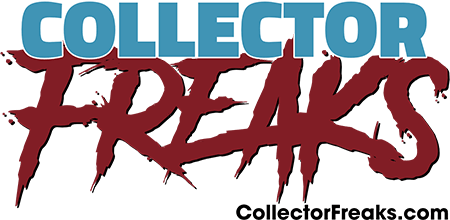




 I had everything set and sold out when I had PayPal confirm
I had everything set and sold out when I had PayPal confirm