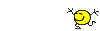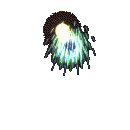Jameson Rook
Super Freak
- Joined
- Sep 10, 2012
- Messages
- 12,512
- Reaction score
- 117
That's a very informational video. Now, would I be able to find those calibration tests on YouTube, and run them from the PS4's YT app?
Unfortunately, you can't use Youtube videos for calibration, they're way too compressed. What I suggest is to get some calibration blu rays that comes with some blue filter lens, there are a ton of choices and I would say anything goes.
I don't think many people realize how inaccurate their TV displays are. A properly calibrated TV is not only accurate, but also soothing to the eyes and brings out the best performance your TV could offer. You'll never go back.
I've already reevaluated my calibration settings in anticipation of Arkham Knight, it's definitely a game I want to experience in the purest form possible.
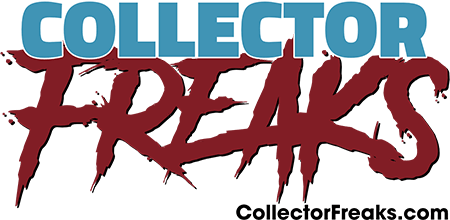




 .
.