Darth Waller
Are you on the square?
I am gonna FINALLY upgrade my 3GS I think.
You're kicking it old school! I think you'll enjoy the jump.

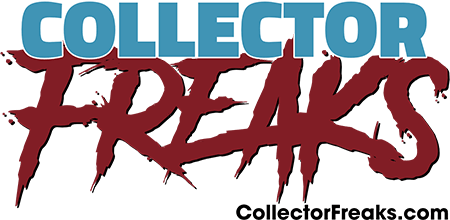
I am gonna FINALLY upgrade my 3GS I think.

You're kicking it old school! I think you'll enjoy the jump.
Haha hell ya. She has been solid for so long and then I got an iPad so I used my phone a lot less so I haven't felt the need to upgrade but I think now is the time.
No, I think it puts the songs you have on your phone that aren't already there. At least that's what I think may be the case based off what my folks said when they used it. Plus I can't get them to delete off the phones once they're on the phone. Its kind of wacky right now.
Just loaded OS7 onto my 5 and man, that **** looks childish. Is apple going after 9 year olds??
 ....
....I think it's much cleaner.


your iTunes library will show songs you've purchased from iTunes even tho they are not currently on your phone. There is a Cloud icon by them. You can turn this off in your settings.
I think thats what you're asking about. Although Im not sure how it relates to the radio function of iTunes. This has directly to do with your personal library of purchased music.
By the way what do guys think of the new Mac Pro. I want one
https://www.apple.com/uk/mac-pro/index1.html
Just loaded OS7 onto my 5 and man, that **** looks childish. Is apple going after 9 year olds??

Yeah, I turned that off. If you click one though it won't let you just delete it from your phone. Not sure why. They also show up in the radio I think.
swipe from right to left over the song you want to remove. The delete button should show up...
Enter your email address to join: