Yup, it's a tried to and true solution to anything loose in this hobby. Works for joints as well. Just make sure you keep everything moving.
You are using an out of date browser. It may not display this or other websites correctly.
You should upgrade or use an alternative browser.
You should upgrade or use an alternative browser.
Sideshow 1/6 R2-D2
- Thread starter Jaycepticon
- Start date
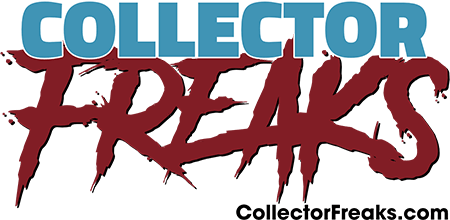
Help Support Collector Freaks Forum:
This site may earn a commission from merchant affiliate
links, including eBay, Amazon, and others.
Raiders March
I shouldn't have bought that!
Have seen some heated discussions about R2 in this thread quite a few times, but i interpret them as a love of the character, which evokes a desire for collectors to see him represented strongly in a figure they can proudly show-off in their collection.
I personally think R2 looks great, but there is always room for improvement.
I guess we'll find out how durable he is when people start posting about parts that break on him.
I personally think R2 looks great, but there is always room for improvement.
I guess we'll find out how durable he is when people start posting about parts that break on him.
parrasmaniac
Super Freak
- Joined
- Feb 18, 2014
- Messages
- 2,346
- Reaction score
- 295
Beautiful and again look great together! I never tire of seeing pics of the awesome tamashii 3po
VintijDroidGutzz
Super Freak
Looks too small in those pics.
jedijim3002
Super Freak
- Joined
- Apr 22, 2010
- Messages
- 12,462
- Reaction score
- 1,342
This site is not what it once was. The 1/6 community is full of greedy squabbling cry babies. There is no interest in the common good.
VintijDroidGutzz
Super Freak
You attend to your arena Jim.. I feel I must attend to mine.
Looks too small in those pics.
The fig is about 10% too small all around but with 1/8" lifters under each foot, it looks pretty much accurate next to Tama 3PO.
Lejuan
Super Freak
May 2011... just before this community went to pot.
parrasmaniac
Super Freak
- Joined
- Feb 18, 2014
- Messages
- 2,346
- Reaction score
- 295
looks real good as far as size goes, in person.
I don't have the Tamashii 3PO, but my R2 certainly looks pretty big next to all my other 1/6 figures. And he also seems to stand taller next to the Sideshow 3PO, at least from what I can see in pics.
parrasmaniac
Super Freak
- Joined
- Feb 18, 2014
- Messages
- 2,346
- Reaction score
- 295
james the cat
Super Freak
- Joined
- Feb 13, 2015
- Messages
- 762
- Reaction score
- 165
james the cat
Super Freak
- Joined
- Feb 13, 2015
- Messages
- 762
- Reaction score
- 165
^ Nice weathering on R2!
So anybody planning on going for more of an ESB look, and painting the ring around the front projector silver instead of black? That's one more thing I might try with mine someday...
So anybody planning on going for more of an ESB look, and painting the ring around the front projector silver instead of black? That's one more thing I might try with mine someday...
Germtop
Freaked Out
- Joined
- Nov 27, 2014
- Messages
- 164
- Reaction score
- 0
I'm sorry if this has been brought up before but I noticed your led light is not on. On mine, the front lights on for a few seconds after turning on but then lights off. The one on top and back don't light up at all. Is this common?
kirklondon
Freaked Out
Would love to get my replacement dome sometime this year!!!!!!
parrasmaniac
Super Freak
- Joined
- Feb 18, 2014
- Messages
- 2,346
- Reaction score
- 295
I'm sorry if this has been brought up before but I noticed your led light is not on. On mine, the front lights on for a few seconds after turning on but then lights off. The one on top and back don't light up at all. Is this common?
I'm sorry I don't fully understand... on my R2:
- the front lights that you see "on" in this picture, are always on, when switched on.
- the projector light on the right of them, looking at them, is off, unless you touch the lights sensor a second time, then it remains on.
- touch a third time, for all lights off.
What lights do you mean

Germtop
Freaked Out
- Joined
- Nov 27, 2014
- Messages
- 164
- Reaction score
- 0
I'm sorry I don't fully understand... on my R2:
- the front lights that you see "on" in this picture, are always on, when switched on.
- the projector light on the right of them, looking at them, is off, unless you touch the lights sensor a second time, then it remains on.
- touch a third time, for all lights off.
What lights do you mean
I meant the projector lights. The cylindrical ones. There's three: one on the front, one on top and one on the back.
Where's the lights' sensor?


Mad Old Lu
Super Freak
Only the front one turns on. You have to touch the dome twice to turn it on. The other two projectors don't turn on.
Similar threads
- Replies
- 1
- Views
- 544
- Replies
- 66
- Views
- 4K
- Replies
- 15
- Views
- 1K
- Replies
- 0
- Views
- 428










