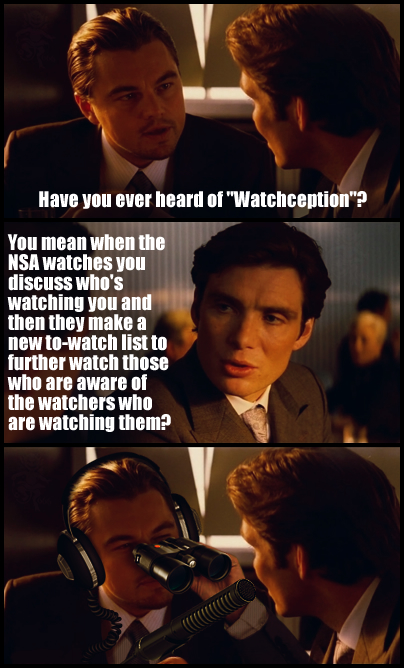Kamandi
Super Freak
So I started a thread about NSA and your privacy. That went well.  It took about five minutes for it to go off the rails and become political, which of course means it's locked.
It took about five minutes for it to go off the rails and become political, which of course means it's locked.
This thread will take a different approach. It will be a place to list tools and plug-ins for improving your web privacy. We can also discuss web safety issues like identity theft, viruses, trojans, and things you should be looking out for. Questions and answers are fine.
The bottom line: No politics. There are many places you can discuss your likes and dislikes of our president. This thread is not one of them. Let's try to post something useful and be somewhat non-techie about it.
I'll start:
====================
 It took about five minutes for it to go off the rails and become political, which of course means it's locked.
It took about five minutes for it to go off the rails and become political, which of course means it's locked.This thread will take a different approach. It will be a place to list tools and plug-ins for improving your web privacy. We can also discuss web safety issues like identity theft, viruses, trojans, and things you should be looking out for. Questions and answers are fine.
The bottom line: No politics. There are many places you can discuss your likes and dislikes of our president. This thread is not one of them. Let's try to post something useful and be somewhat non-techie about it.
I'll start:
====================
https://www.independent.co.uk/life-...ng-over-your-shoulder-on-the-web-8902269.html
Mozilla's Lightbeam tool will expose who is looking over your shoulder on the web
Just who is looking over your shoulder when you browse the Internet? Tomorrow, web users will be given a new tool to shine a light on the commercial organisations which track your every movement online.
Lightbeam, a download produced by Mozilla, the US free software community behind the popular Firefox browser, claims to be a “watershed” moment in the battle for web transparency.
Everyone who browses the Internet leaves a digital trail used by advertisers to discover what your interests are.
Users who activate Lightbeam will be able to see a real-time visualisation of every site they visit and every third-party that is active on those sites, including commercial organisations which might potentially be sharing your data.
Mozilla wants users who install the Lightbeam add-on to Firefox, to crowd-source their data, to produce the first “big picture” view of web tracking, revealing which third-parties are most active.
Lightbeam promises a “Wizard of Oz” moment for the web, “where users collectively provide a way to pull back the curtains to see its inner workings,” Mozilla claimed.
Mark Surman, Mozilla’s executive director, said: “It’s a stake in the ground in terms of letting people know the ways they are being tracked. At Mozilla, we believe everyone should be in control of their user data and privacy and we want people to make informed decisions about their Web experience.”
Mozilla already offers users the ability to disable “cookies” - small files that download from websites onto a computer, allowing advertisers to target users based on their online activity – an option taken up by 18 per cent of UK Firefox users.
Lightbeam will reveal the source of the third-party adverts, scripts and images stored on a web page which are linked to servers in other domains. An expanding graph visualises the interactions between the sites a user intentionally visits and the third parties which may not be welcome.
Mozilla has come under “tremendous pressure” from trade bodies over its mission to bring transparency to the web, said Alex Fowler, the company’s Privacy Officer.
The software company said it was responding to increased privacy concerns following the revelation that the US National Security Agency (NSA) had tapped directly into the servers of Internet firms including Facebook, to track online communication in a surveillance programme.
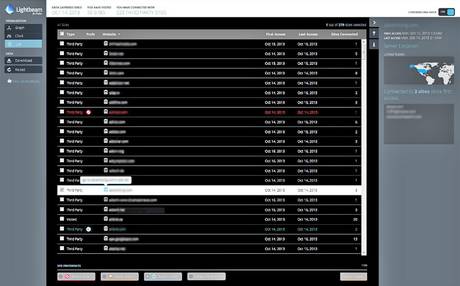
Firefox released a security upgrade after it emerged that the NSA was exploiting vulnerabilities in the browser to gain access to computers using Tor, a sophisticated anonymity tool.
But Mozilla insisted that Lightbeam itself will not compromise the privacy of users who agree to upload and share data. Lightbeam will not log IP addresses, the information will be aggregated anonymously and the software can be uninstalled, Mr Surman promised.
Lightbeam initially will only be available for desktop browsers. Apple has reportedly rejected from its store apps by developers which incorporate “cookie tracking” technology. “The whole mobile environment is closed,” Mr Surman said. “You have to go through Google and Apple for apps.”
Mozilla, which is developing its own tablet, Mr Surman disclosed, is hosting its UK Mozfest this weekend, a brain-storming “hack”, attended by 1,400 people.
Mr Surman said: “Our focus in on building a web based on openness and transparency. Our dream is a world where people know more about how the web works and take control of their lives online. We need a posse of people to get involved and make that happen.”
He accepted that some cookies can help consumers navigate sites by providing content relevant to the user but said it was important that tracking happens with a person’s knowledge.
Lightbeam is released ahead of “Stop Watching Us,” a “rally against mass surveillance” in response to the Snowden revelations, which will be held in Washington D.C. on Saturday.
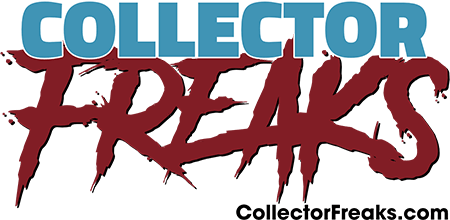




 .....
..... .
.