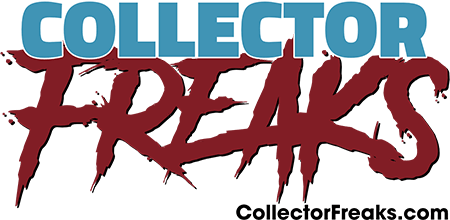tomandshell
Blue Flame of the West/Mod
1.3 is the new version of HDMI. Deep color, better transfer rate, lossless audio, etc.
Found this blog entry:
Found this blog entry:
"Just as were getting over the 720p 1080i, 1080p issues, along comes another feature on high definition televisions that is bound to be another source of discussion with the theme "is HDMI 1.3 really necessary?" If you're completely new to this, you should stop and read this post first. Currently (end of Q1 2007), there is only one HDTV on the market with HDMI 1.3. That is Sony's 70" KDL-70XBR3 LCD. In addition the Playstation 3 is the only home theatre device that outputs an hd signal via hdmi 1.3. The standard will also be available in a "type C" mini connector (shown below) which is aimed at being implemented in hd camcorders and other portable devices. But as is the purpose of this blog, let's get to the facts and benefits of this new version of HDMI.
Increased Bandwidth: Think of this in terms of your internet connection. The more bandwidth you have, the more data you can transfer at any one time. The more data you can transfer to a TV, the higher the increased ability to have a better picture. Current HDMI 1.2 has a 165MHz(4.95 gigabits per second) transfer rate, while HDMI 1.3 increases this to 340 MHz(10.2 Gbps). More than double!
Higher Resolution: Yes, that's right, a higher resolution than 1080p! We're now talking about a 2560×1600 or 1600p resolution with a 16:10 aspect ratio (this higher resolution is part of a display standard known as QXGA, but we'll talk more about that in another post). Yes. No misprints here. The chances of any HD TV's or blu ray players taking advantage of these features is years away if not entirely unlikely. But again. These are the facts. Check out this diagram to put things in perspective.
Deep Color, xvYCC Color Space: Remember this header. The high end hdtv's with HDMI 1.3 will be marketing this feature in the near future. In its simplicity, this feature will allow more colors, no, A LOT more colors on screen at any one time. Current HDMI and component connections allow for upto 17 million colors. Sounds good right? Well uptil now, it was. HDMI 1.3 will supports upto 48-bit (several billion) colors. This will prove a significant improvement over current hdtv's overall picture performance. More colors not only allows for a more realistic picture, but will also allow the reduction or elimination from picture defects such as color banding. Note that the chart below shows "24-bit" as capable of 17Million colors. What this means is that for each of the primary video colors, there are 8-Bits of color (Red, Green, Blue),making 24 bits total. As mentioned in earlier posts, this is not the same as the red, yellow, blue primary colors used in art, this is the video processing iteration. Currently most hdtv's are using 8-bit color while the new ones will be using a 10-bit color (30-bit total) if not more.
HD Sound: Remember Dolby digital on DVD? Special compression techniques were used to retain sound quality while retaining small file sizes. The result was great, but far from its original form. Well for hd there is a whole range of new sound upgrades. HDMI 1.3 supports Dolby TrueHD and DTS-HD audio. These forms of HD audio include what they now term as "lossless audio tracks." This retains the full quality of the audio, leading to extremely clean and clear sounds, music and sound effects. The sound is entirely preserved in its original format. Get used to seeing these logos below.
Refresh Rates: As you know from my article on refresh rates and response times, if either of these are low, the picture tends to blur when things start moving quickly on screen. Current refresh rates sit around 60hz or 12ms response times, which is adequate. But with HDMI 1.3, refresh rates and reponse times expect to make a jump upto 120hz, or upwards of 4ms on LCD panels! This should eliminate or at least drastically reduce flicker, ghosting, smearing and all the other motion issues hdtv's suffer from.
So there you have it. No doubt you'll see a barrage of arguments arise as to whether HDMI 1.3 is even necessary. But without a doubt, it provides a fix for all the imperfections and side-effects we've experienced from the various hdtv technolgies thus far. Whether manufacturers choose to implement it is upto them, but expect to see HDMI 1.3 equipped hd tv's from the higher end manufactuers such as Sony and Pioneer on the horizon. On a side note, there is no such thing as an HDMI 1.3 cable. The cables remain the same, the devices provide the extra bandwidth. If you haven't bought an hdtv by now, you've managed to wait it out for 4 years. I would suggest waiting a little longer, perhaps until the end of Q2 2007 to see how things change. For those that have already made their purchase; your pickyness, willingness and wallets, will determine if you upgrade or not. After seeing the 70" Sony in action at CES 2007, I can honestly say I have never seen that kind of picture performance in a screen that big. I'm sold."