BadMoon
Demi G0D Overseer
I'm with you too! 

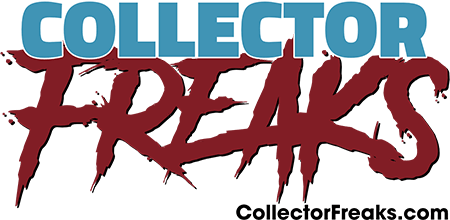

Here is some steps a guy at epic said to try.
Before you turn on the game in settings make sure your mic is working.
Start the game and in audio settings make sure mute voices is off.
In input settings make sure toggle speaking is bound.
Where can you find the input settings? Is it in the game menu?
If you goto setting there is a input option if i remember correct.
the other thing I say on the Epic forum from the epic guys was raise you mic volume to 5. I wonder if its low volume issue too.
How do you raise your mic volume? On the PS3 settings somewhere?
How do you raise your mic volume? On the PS3 settings somewhere?
You can do it in chat or in the accessories menu.
Also, if you have the Bluetooth headset, there is a small button on the top of the mic. It's got a little + sign (with - sign being on the opposite side).
New patch for this game supposedly fixes the mic issues.

New patch for this game supposedly fixes the mic issues.
Enter your email address to join: