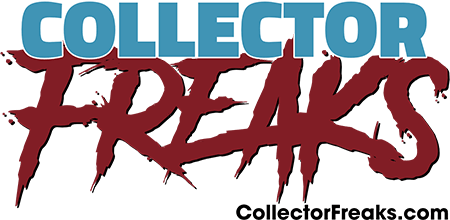I figure I post my findings on this case here as well.

I have a few of these Legend Master light house displays and they are great. However when wired to remote controlled power you still had to go up and touch each front panel to turn the LEDs on. So this is the mod to disable this momentary switch. Now I can remotely turn on my two displays w my IR triggered remote. May switch to a smart outlet later. Hope this helps someone out there
BTW thanks to my friend Simon for his input on how to modify the PCB
Please read all the steps before attempting
- remove the 4 "feets" on the bottom to reveal 4 screws
- there may be some glue so remove it as much as you can
- remove screws w the right sized tool to avoid stripping them
- when opening it up I recommend to use a knife to pry the inner piece from the larger surrounding frame just a tad and then hold together to flip it upside down so the screw holes are facing upwards. This is to prevent 2 springs and taps from the front of the base from falling out. Make sure to look for them so you know how it goes together in case they do fall out later. these are responsible for the springy support for the front acrylic panel
- open up careful because of the springs and tabs but also not to damage any of the wires and soldering. In my case wires were long enough to place the two panels side by side.
- this will reveal the tiny PCB that controls the power distribution and switching.
- now shorten the two marked points w a thin wire. Be careful to move all the wires out of the way as much as you can. I had to lay the larger frame partially on top of the smaller one to give me access to the soldering points while I was using the soldering iron on my right hand. Carefully test and plan for the soldering as lots can go wrong in this simple 2 step job eg melting other cables etc

- even w the right tools its not easy as everything is so tiny and wires surrounding it. also there is the risk of removing the tiny transistor so don't do it unless you have the tools and some experience in soldering tiny SMT components.
- ones shortened test the setup by supplying power and you will see now that the LEDs will remain on! yes!
- done, now close it up and never look back.
- TIP: it should be easier to solder individual short wires to each point and then twist them together for the short. This avoids desoldering the component by mistake and makes it easy to reverse and reinstate the short anytime. I didn't do it as I will not go back and if so I can cut the wire itself
https://geilsblog.blogspot.com/2020/06/legend-master-light-house-modification.html

I have a few of these Legend Master light house displays and they are great. However when wired to remote controlled power you still had to go up and touch each front panel to turn the LEDs on. So this is the mod to disable this momentary switch. Now I can remotely turn on my two displays w my IR triggered remote. May switch to a smart outlet later. Hope this helps someone out there
BTW thanks to my friend Simon for his input on how to modify the PCB
Please read all the steps before attempting
- remove the 4 "feets" on the bottom to reveal 4 screws
- there may be some glue so remove it as much as you can
- remove screws w the right sized tool to avoid stripping them
- when opening it up I recommend to use a knife to pry the inner piece from the larger surrounding frame just a tad and then hold together to flip it upside down so the screw holes are facing upwards. This is to prevent 2 springs and taps from the front of the base from falling out. Make sure to look for them so you know how it goes together in case they do fall out later. these are responsible for the springy support for the front acrylic panel
- open up careful because of the springs and tabs but also not to damage any of the wires and soldering. In my case wires were long enough to place the two panels side by side.
- this will reveal the tiny PCB that controls the power distribution and switching.
- now shorten the two marked points w a thin wire. Be careful to move all the wires out of the way as much as you can. I had to lay the larger frame partially on top of the smaller one to give me access to the soldering points while I was using the soldering iron on my right hand. Carefully test and plan for the soldering as lots can go wrong in this simple 2 step job eg melting other cables etc

- even w the right tools its not easy as everything is so tiny and wires surrounding it. also there is the risk of removing the tiny transistor so don't do it unless you have the tools and some experience in soldering tiny SMT components.
- ones shortened test the setup by supplying power and you will see now that the LEDs will remain on! yes!
- done, now close it up and never look back.
- TIP: it should be easier to solder individual short wires to each point and then twist them together for the short. This avoids desoldering the component by mistake and makes it easy to reverse and reinstate the short anytime. I didn't do it as I will not go back and if so I can cut the wire itself
https://geilsblog.blogspot.com/2020/06/legend-master-light-house-modification.html